PCB Layouts Software
There are many different types of PCB Layouts software and tools in the market these days. If you are a student or an electronics hobbyist that are tight on budget, the information here will help you get some freeware or demo version with minimal functions for your projects.
You will be able to find some low cost software as well. For most electronics hobbyist or student, one does not need to have a complicated and features rich software tools. All you need is some basic features that enable you to create some simple single-sided or double-sided layouts.
You have to look out for two types of software design. One is the schematic entry software where you create a schematic diagram of your electronic circuit. This software usually has libraries of schematic such as transistor, resistor, capacitor, integrated circuits, microprocessor, micro controllers, connectors, LEDs, diodes and other standard components. If the component you use is not available, you are also allow to create your own and add it to the library.
The other software is printed circuit layout software where you import the schematic entry diagram and use it to draw the circuit. This layout is then used printed out and together with the data used to produce the PCB.
EAGLE
This CAD software for PCB schematic and PCB routing is easy to use. You can download free evaluation version to try out. You can also sign up for free webminar offered by CADSOFT which are offered in English, German, French and Spanish. Topics available include basics of the software, multilayer board design and generating manufacturing data.
Altium
Altium was formerly known as Protel and offers good software for schematic and PCB routing. 30 days trial is available for you to download at their website.
A very low cost (USD50-USD60)) tool to create PCB layout for single-sided and double-sided PCBs. Limited demo version can be down loaded from the web site.

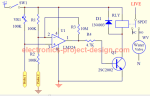

New! Comments
Have your say about what you just read! Leave us a comment in the box below.