Integrate Siebel CRM with SharePoint
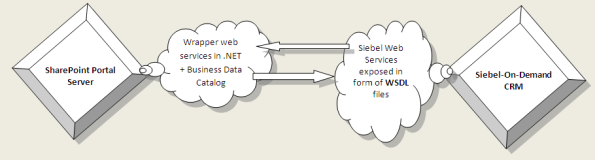 This post talk all about my experiment of integrating siebel crm system (siebel-on-demand) with sharepoint portal (SharePoint 2007 – MOSS). This is something which I did year back for one of our esteemed client.
This post talk all about my experiment of integrating siebel crm system (siebel-on-demand) with sharepoint portal (SharePoint 2007 – MOSS). This is something which I did year back for one of our esteemed client.
This was really a very challenging and exciting task which me and my team enjoyed a lot. (thanks to my fellow team mates)
Well now I will start with the details of the task and will explain the approach to crack the task and design the solution.
Objective: The Objective was to pull data from LOB application (Siebel-On-Demand) in MOSS through the channel of Business Data Catalog (BDC) and display it in form of list.
Requisites: Access to Siebel-On-Demand Applications web service, MS.NET wrapper web service, xml Meta data file, SSP.
Approach: Since this was a very unusal task and in that I was new to sharepoint so in initial phase I was confussed and had lost my confidence. So in such situation as normal developer do, I deed the same i.e. I simply googled out for Siebel Integration with SharePoint 🙂 and to my surprise the very first article I got was from MSDN for the same.
This build my confidence and cracked my worry too. It is really nice article but unfortunately wasn’t suitable for my need 😦 . So I went back to my Manager and even to the client specifying that it was not going to be very easy task (the client smilingly noded that he is aware about that and hence it to us). But some how because of that article I was hopeful that I will crack the solution for this requirement.
So I started good enough brain storming sessions (I like & really enjoy this activity). While understanding Siebel as a technology the first thing that strick to my mind was, the support for web services (for me this is most exciting stuff of I.T and thanks to Deobrat for that 🙂 ) and its ability to talk with other applications through them.
The very first thing which I deed was I wrote a asp.net application in which I invoked the siebel web service by consuming its WSDL files (this wasn’t that easy as I thought. But the help files which I got from siebel were very helpful). So eventually I was able to list the data into asp.net grid view through the web services of siebel.
So this made one point clear and that is: I need not need to do any configuration or customization on the siebel end(as specified in MSDN) for my things. But on other hand I need to write some asp.net application which could help me to generate the required xml metadata file of BDC which I can import into sharepoint and start displaying data.
So from this one more thing which I concluded was I need a wrapper around siebel web service which will make the above task easy and comfortable.
Following are the basic steps for getting siebel integration with SharePoint:
1. Download the WSDL (web service defi. language) files from your Siebel-On-demand site
2. Create a new ASP.NET web service project and include all the above wsdl files into this as a web-reference
3. Now Against each WSDL create new WebService file(.asmx) within it write webmethods like Get,Set / Select that will communicate with Siebel web methods(something like method overriding.)
4. Whatever data you extract from siebel via services will be required to be returned by your webmethods so that SharePoint can read them. So return the siebel data in for .net array types(string, int, dateTime).
5. Compile this project and deploy it or host it on IIS server.
6. Test the same through your browser, once that is done then start designing application definition file(ADF) against these hosted web services.
7. On successful creation of the same then upload it to the sharepoint server
8. Add BDC webparts to webpage and configure them against the above ADF’s
I’m planning to elaborate more on this very soon 🙂

Hi,
I am working in siebel My requirement is to hit share point service and retrive data from share point. If you any docs please fwd to me.
hi vijay,
In your case its exactly the same only the change in direction of dataflow. As like to siebel web services sharepoint do exposes its data to outer world through its set of webservices. Typically these services are accessible with such url: http://servername:portnumber/_vti_bin/lists.asmx
here please take help of your sharepoint administrator for exact url for the service of your interest.
these services provides your the data in form of SOAP objects (xml) but you need to build wrapper as-like I did so that siebel understands the exact data from it.
I’ll try to get more help on this and update you accordingly.
Regards,
Manish
Hello,
I’m working as well on CRM integration with MOSS. Is it possible to provide more detailed description of your work. Maybe with some examples.
Thanks in advance.
Hi, sorry for delayed replay. Following are the basic steps for getting siebel integration with SharePoint:
1. Download the WSDL (web service defi. language) files from your Siebel-On-demand site
2. Create a new ASP.NET web service project and include all the above wsdl files into this as a web-reference
3. Now Against each WSDL create new WebService file(.asmx) within it write webmethods like Get,Set / Select that will communicate with Siebel web methods(something like method overriding.)
4. Whatever data you extract from siebel via services will be required to be returned by your webmethods so that SharePoint can read them. So return the siebel data in for .net array types(string, int, dateTime).
5. Compile this project and deploy it or host it on IIS server.
6. Test the same through your browser, once that is done then start designing application definition file(ADF) against these hosted web services.
7. On successful creation of the same then upload it to the sharepoint server
8. Add BDC webparts to webpage and configure them against the above ADF’s
I’ll try to share the code
Dear Manish,
Thanks for the reply.
As i’m relatively new to web services, i will apprishiate if you could share some code samples. Here is my email: yantom@gmail.com
Thanks.
Hi Manish, Thanks for your article. Could you please share the code on OneDrive.
Thanks.
Sumit
Hi Sumit,
Its way long back I did this. I don’t have a code for it.
If need I can guide you to write one similar to this.