Adobe Flash Media Live Encoder – Introduction
For a while now, I want to invest video related technologies. I’m very curious about this field of multimedia and now movies (from professional or from amateur) is so easy to create, to manipulate and to publish that I’m really motivated to better understand what encoding, streaming, publishing and so on mean.
That’s why I downloaded the last version of the Adobe Flash Media Server and the Adobe Flash Media Live Encoder. I will begin first with the last one even if it would be more logical to install first Flash Media Server. But…
So yesterday evening, I installed Adobe Flash Media Live Encoder on my personal computer and I connected my webcam.
Installation
Adobe Flash Media Live Encoder is a software program for capturing, encoding, and streaming audio and video to Adobe® Flash® Media Server or the Adobe® Flash® Video Streaming Service. Apart from H.264 support the software also supports the commercial AAC Audio Encoder Plug-in by MainConcept.
Installation – Step 1 : Welcome page
Installation – Step 2 : License agreement
Read the license agreement if you have any doubt how you may use this technology in your project.
Installation – Step 3 : Destination folder
Select the folder in which you want to install the software anywhere from the by default installation folder destination.
Installation – Step 3 : Ready to install the program
Installation – Step 4: Installing Adobe Flash Media Live Encoder
Installation – Step 5 : InstallShield Wizard completed
Installation directory structure
Here below is the repository architecture of the Flash Media Live Encoder installation.
At the root of the directory, the most interesting files for us are 2 compilers executable files and the presets configuration XML file.
FMLECmd & FMLELauncher
| FMLECmd | With the command line you are able to start the server, stop it, specify parameter and log file path, launch the GUI mode, manage authentification, manage encoding features and sessions. Structure of the command line is as below. Unreadable isn’t it?
FMLEcmd [/p [path\]profile.xml] [/l [path\]log_file] [/ap userID:password] Explanation of below commands is extracted from the Adobe Flash Media Live Encoder – Getting started document. |
|
| Parameter | Description | |
| /h | Shows a list of all parameters and their usages. | |
| /p [path\profile.xml] | (Optional) Specifies the path and filename of an XML profile to use. If you do not use this parameter, Flash Media Live Encoder uses the default profile, startup.xml. | |
| /g | Starts Flash Media Live Encoder in GUI mode. This option cannot be used with any parameters except for /p. | |
| /l | (Optional) Specifies the path and filename of an encoding log file. The settings in the log file override the settings specified in the currently loaded profile. | |
| /ap userID:password | (Required if the primary server requires authentication) Specifies an authenticating user ID and password for the primary server. Because the password is shown in plain text, take care when entering your password. | |
| /ab userID:password | (Required if the backup server requires authentication) Specifies an authenticating user ID and password for the backup server. Because the password is shown in plain text, take care when entering your password. | |
| /t dd:hh:mm | (Optional) Instructs Flash Media Live Encoder to restart after the time interval specified by dd:hh:mm. | |
| /r | (Optional) Registers the encoding session to restart at an operating system relaunch after a system closure or crash. | |
| /d | (Recommended) Validate the encoding profile and, if any values are invalid, use the default values instead. | |
| /s fmle_uid | Stops the Flash Media Live Encoder session (instance) specified by the identifier fmle_uid. Prints a list of all running sessions if the identifier is invalid or unspecified. | |
| /u fmle_uid | Un-register the Flash Media Live Encoder session (instance) specified by the identifier fmle_uid. Unregistered sessions do not start automatically when the operating system is launched. Prints a list of all registered sessions if the identifier is invalid or unspecified. | |
| /dvrstart [fmle_uid] /dvrstop fmle_uid /dvrstate fmle_uid |
Controls recording during streaming. | |
| FMLELauncher | The FMLLauncher executable file is used to planify a task by the Operating Suystem. In Windows, select Start > All Programs > Accessories > System Tools > Scheduled Tasks. And use the wizard to add the task (it’s in French for more exotism! 😉 ) :
If you don’t have any Adobe Flash Media live Encoder programm in the list, select the FMLELauncher.exe from your install directory by clicking on the ‘Parcourir…’ button. During the next steps you will configure your task. After creating tour task, you still have the possibility to modify parameters by clicking right on your task file. Here are the advanced configuration for the task. And finally your task is created. |
|
Presets xml file
Flash Media Live Encoder includes encoding preset options which are defined in a xml file.
The presets specify video and audio settings that are appropriate for different kind of bandwidth. Low, medium, and high bandwidth presets are available for VP6 video. Medium and high bandwidth presets are available for H.264 video. Presets for encoding multi-bit rate streams are also available. The table below is extracted from the official documentation.
| Preset option | Video format | Video bit rate (Kbps) | Size (pixels) | Frame rate (fps) | Audio format | Audio channel | Sample rate (Hz) | Audio bit rate (Kbps) |
| Low bandwidth (150 Kbps) | VP6 | 100 | 176 x 144 | 15 | Nellymoser | Mono | 11025 | 22 |
| Medium bandwidth (300 Kbps) | VP6 | 200 | 320 x 240 | 15 | MP3 | Mono | 22050 | 48 |
| High bandwidth (800 Kbps) | VP6 | 650 | 320 x 240 | 30 | MP3 | Stereo | 44100 | 128 |
| Medium bandwidth (300 Kbps) | H.264 Main profile, level 2.1 |
200 | 320 x 240 | 20 | MP3 | Mono | 22050 | 48 |
| High bandwidth (800 Kbps) | H.264 Main profile, level 3.1 |
650 | 320 x 240 | 30 | MP3 | Stereo | 44100 | 128 |
| Multi-bit rate – 2 streams | VP6 | 300; 1000 | 320 x 240; 640 x 480 | 25 | MP3 | Stereo | 44100 | 128 |
| Multi-bit rate – 3 streams | VP6 | 150; 300; 650 | 176 x 144; 320 x 240; 640 x 480 | 25 | MP3 | Stereo | 44100 | 128 |
| Multi-bit rate – 2 streams | H.264 Base profile, level 3.1 |
300; 700 | 320 x 240; 640 x 480 | 25 | MP3 | Stereo | 44100 | 128 |
| Multi-bit rate – 3 streams | H.264 Base profile, level 3.1 |
150; 300; 650 | 176 x 144; 320 x 240; 640 x 480 | 25 | MP3 | Stereo | 44100 | 128 |
And on the GUI, all presets are available in the encoding options panel. You can even configure your own custom presets.
Configuration file
You mainly use the configuration file to enable log writing. You can use it to synchronize streams from multiple FMLE instances running on multiple machines. This file is very short and comments explain very well what you can do.
Use Adobe Flash Media Live Encoder
Here is the screenshot of Adobe Flash Media Live Encoder using my Microsoft LiveCam webcam!
And that’s all for today…
I need to install Flash Media Server now and begin to work with both servers. And I may need to understand and master some more general video features and concepts. I hope that I will be able to share with my coming experimentations. Stay tuned!
Go further
Nevertheless if you want to keep on investigating this technology, here is a list of links. You will be able to read more information about Adobe Flash Media Live Encoder and related products. Have fun!
¬ Flash Media Live Encoder 3
¬ Adobe Flash Media Live Encoder 3 – Getting started
¬ Adobe Flash Media live Encoder Forum
¬ Flash Media Server Developer Center
¬ Flash Media Server
¬ Flash Media Solution Provider Program
¬ Flash Video Streaming Service
¬ Using the Flash Media Interactive Server Feature Explorer
I ex-streamingly recommend Adobe Flash Media Live Encoder.
About this entry
You’re currently reading “Adobe Flash Media Live Encoder – Introduction,” an entry on dkor
- Published:
- 6 December 2009 / 22:35
- Category:
- Adobe, Audio | Video, Motion design, Tools

































![Dave Mathews - Panda 3D 1.6 Game Engine [PACKT] Dave Mathews - Panda 3D 1.6 Game Engine [PACKT]](https://dkor.wordpress.com/wp-content/uploads/2007/03/book_packt_panda3d1-6gameengine1.png?w=600)
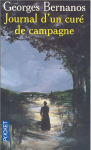
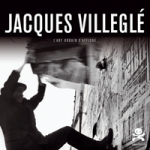
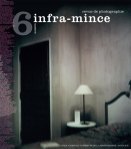
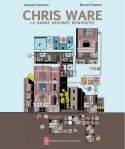
No comments yet
Jump to comment form | comment rss [?] | trackback uri [?]