PrintBureau
The iPad is a great device to run a business from and tackle those more serious tasks. But what good is it if you can’t print your work or effectively store and manage your documents on it. PrintBureau is a powerful printing solution for iPad that lets you do all that and much more. It lets you print directly to WiFi and regular printers and helps you manage your documents, attachments, photos, and everything in between on your tablet.
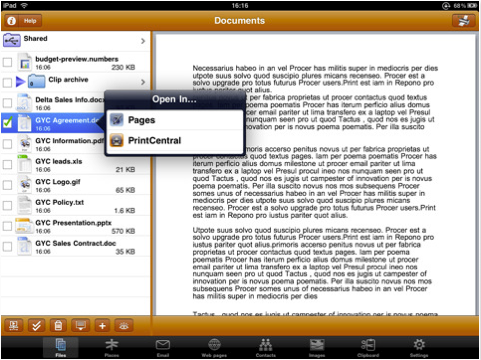
One thing that turns me off immediately about an app is its degree of difficulty when it comes to using it. In the case of PrintBureau, it really can’t get any easier. After 2 minutes of playing with this app, I had my printer connected to it and started printing my documents. Help and tips were available, but I never had to use them to get started with this app. That’s the way all iPad apps should be.
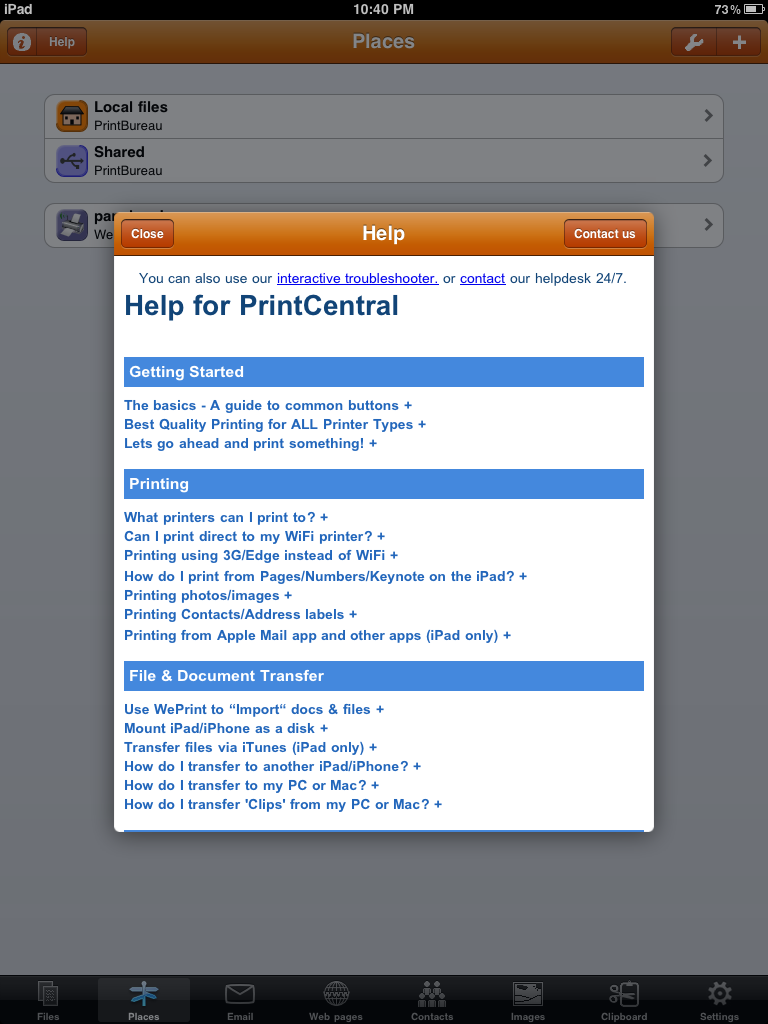
PrintBureau is more than just a printing app. It can open iWork and Office files on your iPad. It even zips your files too! File sharing and support for DropBox, Box.net, and other similar services is a big positive.
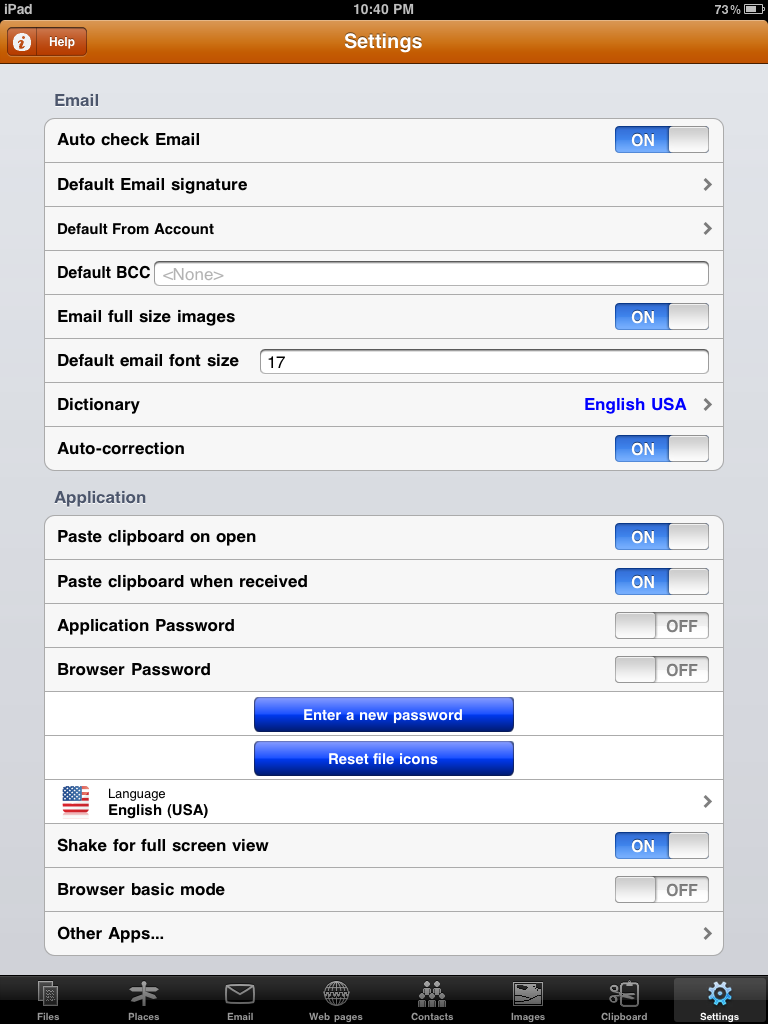
PrintBureau can handle your e-mails too. So whether you want to print your e-mails or save your attachments, it takes a couple of taps to get it done. If your colleagues happen to have this app on their device, you can send your documents to them over WiFi or using Bluetooth.
I was very impressed with how easy it was to setup and start using PrintBureau. It can print almost anything and does not require you to be a tech genius to get it to work. The WePrint software (which is free) is very helpful too. The interface could be improved a bit, but the app is very solid as it is. PrintBureau is simply iPad printing on steroids.
Review
| Pros | Cons |
|---|---|
| easy to use, features, versatile | interface, a tad bit pricey |
| Rating |
People who visited this article also visited:



