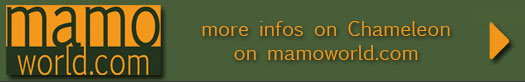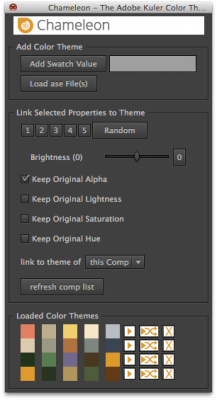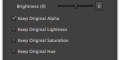- Home /
- Chameleon - Adobe Kuler Color Theme Browser
Chameleon - Adobe Kuler Color Theme Browser
-
Compatibility After Effects Please check exact version compatibility under the "COMPATIBILITY" tab below
Author: mamoworld tools
 Adding to cart...
Adding to cart...
Add Your tags
CloseTHIS PRODUCT HAS BEEN DISCONTINUED AND IS NO LONGER AVAILABLE.
Please check out Ray Dynamic Color as an alternative tool to manage colors in After Effects.
Assists you to browse through color themes obtained from Adobe Kuler. Dynamically link any color property within your comp to a color of the color theme. If you select another color theme, all linked colors in your comp update automatically to the new color theme.
Features:
- Develop your motion graphics based on some Adobe kuler color theme and once you are finished see how it looks with a different one. Simply load a new color theme and your entire composition updates automatically.
- Do color correction based on Adobe kuler color themes by pushing highlights, midtones and shadows towards different colors of your color theme.
- Your projects still work on machines where the script is not installed.
Tutorial:
You can watch a tutorial explaining Chameleon on Aetuts+.
How does it work?
Chameleon allows you to conveniently work with color themes from Adobe kulerin 3 steps.
- Load color themes in After Effects either from color themes downloaded at the kuler website or via cut and paste from the kuler desktop application
- Apply any loaded color theme to your comp with just one click
- Dynamically link any color property within your comp to a color theme color. Once you load a new color theme, all linked color properties in your comp update accordingly.
Preview
| After Effects | CC 2015.3, CC 2015, CC 2014, CC, CS6, CS5.5, CS5, CS4, CS3 |
|---|
2.1 (Current version) - Aug 31, 2013
- 2.1 Updated interface, fixed translation issues, new CI, simplified installation - September 2013
- 2.0 Updated interface, automatic update check, ability to link to themes of other comps, support of large color themes, ability to load set of default color themes on start-up, reset for brightness slider - December 2010
- 1.0 Initial release on aescripts.com - October 2009
-
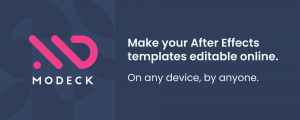
Steve Lewis
- Compatibility After Effects
- Compatibility Media Encoder
MoDeck.io Upfront Subscription
Add to CartMake your After Effects templates editable online through an easy to use, drag and drop editor. Also connect mogrt properties to spreadsheet data to generate many videos at once.
Download the FREE version by clicking on the green TRY button above.
MoDeck is also available as a recurring subscription
-

Kupu Creative Media
- Compatibility After Effects
Rapid Reel Composer
Add to CartQuickly generate social media reels, short videos, or tutorials with just a few clicks. Forget about manually trimming or splitting long footage. Instead, place markers by pressing the asterisk (*) key where you want to split the footage, and this tool will divide the selected layer into multiple short clips. Use the In-Out button to specify the in and out points of your clips. Alternatively, you can use the 'Lazy' button for automatic cuts with your desired clip length.
-

Elliot Mosher
- Compatibility Cavalry
Cavalry Asset Library
Add to CartC.A.L lets you easily save complex rigs, with all connections and animations, in a few clicks. Create multiple libraries that you can share with other people!
Only for Cavalry
-

Hassaan Ahmad
- Compatibility After Effects
Advanced Color Control
Add to CartControl colors like never before in After Effects!
-
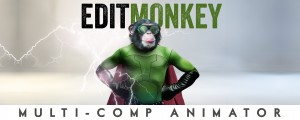
Ebberts + Zucker
- Compatibility After Effects
EditMonkey
Add to CartThe most powerful and versatile Monkey we've ever made. Save hours or even days of work by batch animating and sequencing dozens of text, video or graphics instantly. The After Effects Killer Ape!
-

François Tarlier
- Compatibility After Effects
- Compatibility Premiere
ft-Lens Distortion Bundle
Add to CartControl over lens distortion and vignetting on your footage. Can also be used for artistic and creative image processing.
-

mamoworld tools
- Compatibility After Effects
KeyTweak
Have you ever animated a mask with 100 keyframes then had to modify each and every one of them by hand to correct errors? With KeyTweak, you only need to modify one or two keyframes and the others are automatically changed for you.Add to Cart$5.99 -

mamoworld tools
- Compatibility After Effects
Skin Retouch
Easy beauty retouching - smooth the skin but preserve the fine details of the skin texture.Add to Cart$0.00 -
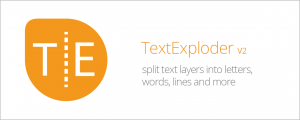
mamoworld tools
- Compatibility After Effects
TextExploder V2
Add to CartSplit text layers into characters, words, lines and more. The placement of each character is accurately preserved without expressions, text animators or other tricks.
$19.99 -
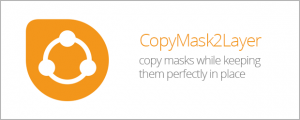
mamoworld tools
- Compatibility After Effects
CopyMask2Layer 2
When you copy a mask from one layer to another, it often changes its position. With CopyMask2Layer, you can copy masks while keeping their position perfectly – even if the layers are moving and the mask path is keyframed.Add to Cart$9.99 As low as: $7.98 -

mamoworld tools
- Compatibility After Effects
mamoworldJSON
Add to CartLink texts, colors and data from your Ae project to a JSON file.
$0.00 -

mamoworld tools
- Compatibility After Effects
Tracker2Mask
Move masks with trackpoints. Importantly, you don't need one trackpoint for each maskpoint.Add to Cart$9.99